Plugins¶
Video Tutorial:
Admin Panel > Manage > Plugins
Add New Plugin¶
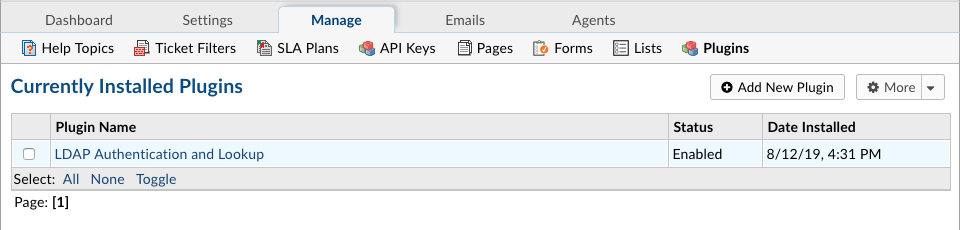
To add a plugin into the system, download and place the plugin into the include/plugins folder. Once in the plugin is in the plugins/ folder, it will be shown in the list.
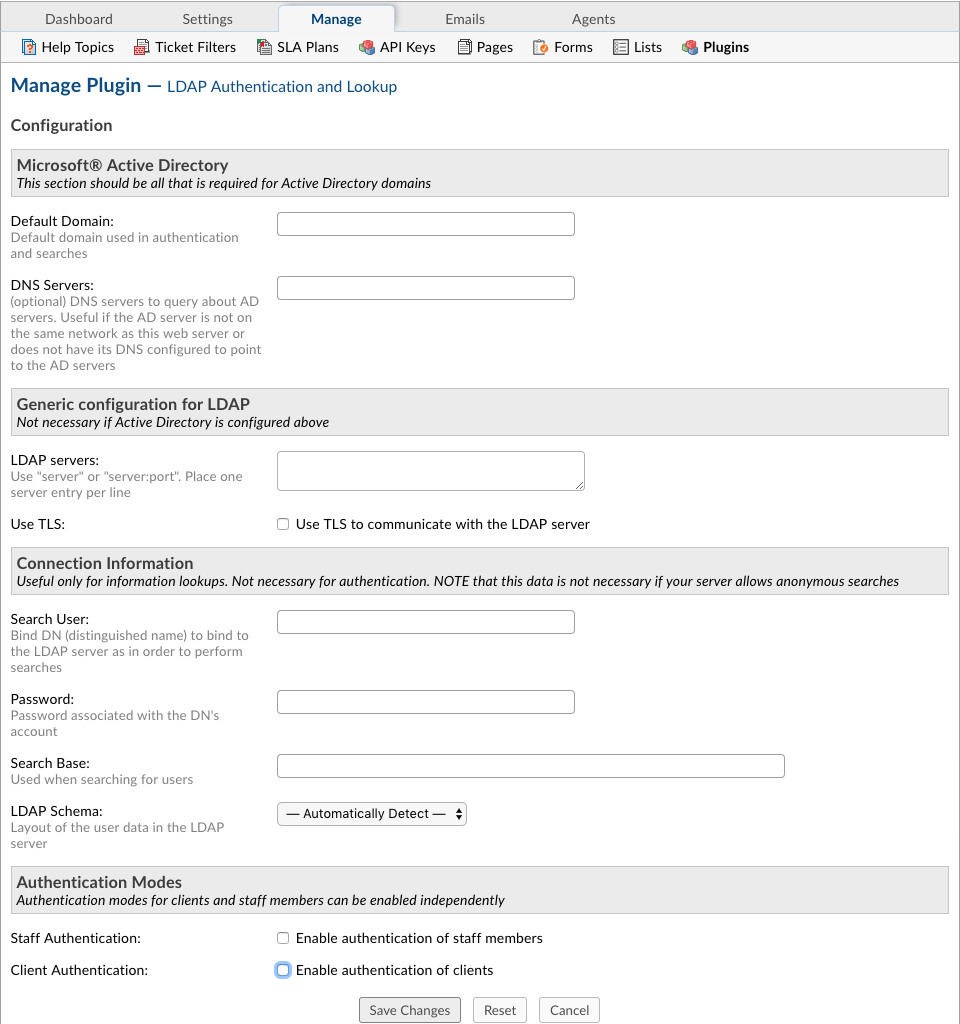
For each plugin the configurations will vary; access and customize them by clicking on the plugin name.